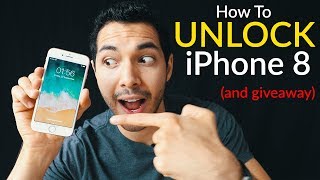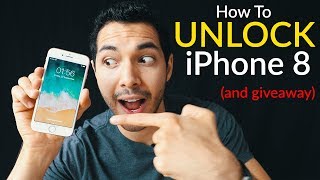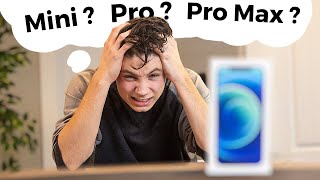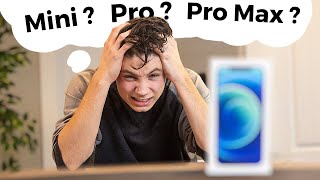[Solved] How to Fix iOS 15 iPhone Stuck on Apple Logo/Boot Loop without Losing Data
Channel: Gadgets Portal
Category: Science & Technology
Tags: iphone xiphone 8iphone 7ultfone ios system repairendless rebootapple logoultfonestuck at apple logoios 15 stuck in a bootloopiphoneiphone 7 plushow to fix stuck at apple logoiphone 11iphone stuck on apple logo and endless bootloopiphone 6s plusiphone 5siphone 6siphone 8 plusiphone 12
Description: Free Download UltFone iOS System Repair ( bit.ly/3yYGWXD ) to fix iOS 15 iPhone stuck on Apple logo and endless reboot. Features: 1. 1-Click to enter and exit recovery mode on iPhone/iPad/iPod. FREE 2. Fix 150+ iOS system issues like Apple logo, reboot loop, and black screen without data loss. 3. Reset iPhone/iPad/iPod Touch without password/iTunes/Finder. 4. Downgrade from iOS 15 without iTunes. 5. Support all iOS versions and iPhone models, including the latest iPhone 13 series and iOS 15. [SPONSORED VIDEO] Disclaimer: Sukesh Banik and/or Gadgets Portal doesn't take responsibility for the proper functioning of this software and doesn't take liabilities for (if) any damage to the device or any data loss while using the software reviewed in the video.